This morning I was looking at the criteria I had previously used to create a smart playlist when I noticed an extra button that wasn't there in previous versions. So naturally, I clicked it - and was amazed.
What appeared was something I've been hoping and wishing for in iTunes for years - the ability to add sub-parameters to a smart playlist!
Too geeky for you? Let's try it this way:
Let's say I'm creating a smart playlist of all the songs I liked in college. I would set the search parameter to the years between 1993 and 1997. And I only want the decent and good stuff, so I add the parameter that the rating should be between 3 and 5 stars.
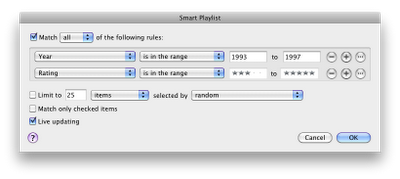
That returns a fairly good playlist, but unfortunately, those results would also include any movies or TV shows from those years, such as Friends. But it would also include some music that I don't really want in there, such as soundtracks. While I love the Braveheart soundtrack, it wasn't actually a part of my listening rotation in college. Nor were some of the classical music selection that I have that were recorded within those dates. And I didn't really get into Praise & Worship music until after college, even though I own some from within that period. And then there's Christmas music, the problem child of my smart playlist searches. I own a lot of Christmas music, but I don't want to listen to it all year long.
In previous versions of iTunes, there wasn't a great way to filter those out. You could do it by creating a series of smaller, more targeted smart playlists and joining them all together in a larger smart playlist. But then you get what I have - almost a hundred smart playlists in your sidebar.
But now you can add additional search parameters directly within the smart playlist search, such as specific artists and albums. So I add the artists I listened to a lot in college, and only the songs that meet all the requirements in the section above are added to the playlist.
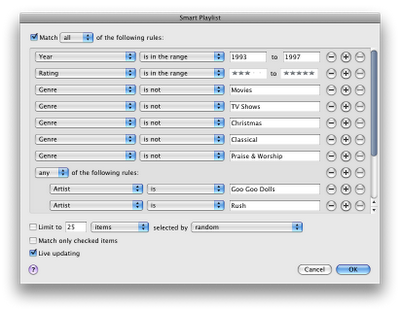
And now you have a great smart playlist, perfectly filtered. Thanks, Apple.
[edit: I left out a crucial, final step in the filtering. Thanks, Peter, for the heads up.]





4 comments:
Is live updating working for you? Seems to be broken with the coming of the new play list features.
It works fine for me, both on Leopard and on Snow Leopard.
Um, why did you need to use the new features for that example? Couldn't you have excluded all of those genres in the same list of conditions as your year and ratings?
While it looks a little more neat and tidy the way you presented it, it doesn't add any functionality that wasn't there before.
I think an example that chooses 'all' of one set of conditions and 'any' of another set would be a better demonstration of this new feature.
:)
Thanks for catching that, Peter. I actually forgot to add the final step. I've edited the post accordingly.
Destructoville work visa awarded for the catch.
Post a Comment